
CompuClever offers four programs including: PC TuneUp Maestro, PC Clean Maestro, Ultra eBook Reader, and Ultra File Opener. We will provide a description of each product, introduce what each product is capable of, and highlight the free functionality that is available with that product.
PC TuneUp Maestro
 PC TuneUp Maestro is the most advanced suite of PC maintenance software tools available. PC TuneUp Maestro uses advanced error analysis and resolution technology to fix, clean, and optimize your system. You get a stable and reliable PC that runs at peak performance like when you first began operating it.
PC TuneUp Maestro is the most advanced suite of PC maintenance software tools available. PC TuneUp Maestro uses advanced error analysis and resolution technology to fix, clean, and optimize your system. You get a stable and reliable PC that runs at peak performance like when you first began operating it.
- One-Click PC Error Repair and Optimization
- Enhanced PC Performance and Stability
- Faster Windows Startup Time
- Free Product Updates and Technical Support
Free function list
- Free scan: PC TuneUp Maestro includes registry, defragmentation, system tune up and Internet tune up scans. You can scan your system to see results to better determine state of PC health and need for optimization.
- Hard Drive CleanUp: Provides easy access to the onboard system tool for your PC. Hard Drive CleanUp works to free up space on your hard disk by searching for files that you can delete safely.
- BackUp & Restore: Many of the PC TuneUp Maestro functions involve an automatic backup before making changes. With the BackUp & Restore section of PC TuneUp Maestro you can view all your system restore points, manage them, and create new ones.
- Launch Internet Explorer without Add-Ons: From the Fix & Clean toolset, this feature enables you to run a temporary Internet Explorer session without any add-ons, toolbars, or Browser Help Objects. This provides a good preview of how your browser can perform without all these extra items. (Read more about how to optimize your IE…)
- Windows System Tools Management: The Windows System Tools tool provides easy and quick access to the most useful and relevant Windows System tools such as the Control Panel, Programs and Features, Task Manager and more.
- StartUp Management: This feature provides access to the applications that launch when you boot your system so you can optimize your computer’s startup performance. From the list that is provided you can enable or disable items and you can choose to remove items. (Read more about managing your startup programs…)
- Unknown File Extension Search: When you come across a file that your PC cannot handle, the program provides you with access to a comprehensive database of file extensions and matching viewers. You will be prompted automatically when your PC encounters files it can’t open. (Read more about file extension support…)
PC Clean Maestro
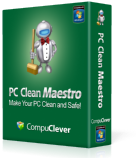 Your PC can store unwanted “junk” files and traces of your personal information including passwords, credit card information, and email / chat communications. As a result your PC runs slower and exposes you and your family to identity and security theft. PC Clean Maestro removes unwanted files and it eliminates confidential information so your PC is clean and safe. It also comes equipped with an Uninstaller tool to help you identify and remove applications you no longer need or use.
Your PC can store unwanted “junk” files and traces of your personal information including passwords, credit card information, and email / chat communications. As a result your PC runs slower and exposes you and your family to identity and security theft. PC Clean Maestro removes unwanted files and it eliminates confidential information so your PC is clean and safe. It also comes equipped with an Uninstaller tool to help you identify and remove applications you no longer need or use.
- Remove Junk Files to make your PC clean
- Prevent Theft of Your Online Identity
- Safeguard Your Private Information
- Uninstall Programs Cleanly
- Free Product Updates and Technical Support
Free function list
- Free Scan: PC Clean Maestro includes privacy, security and junk file scans. You can scan your system to see results to better determine state of PC health and need for optimization.
- Clean Junk Files: You can run the Scan and Clean Tool and remove any and all files that are considered junk.
- Uninstall Programs: You can run the Uninstaller tool which is specifically designed to display a list of all the programs installed on your system for the purpose of uninstalling, repairing, or changing the way the features are installed.
Read this past issue of our newsletter for an in-depth understanding of how to clean your PC using these free features.
Ultra File Opener
 Ultra File Opener (UFO) is the ultimate viewer for opening PC files. Hundreds of different file types are supported, including images, text files, archive files, audio and video files, and data files. Equipped with Hex Decoding technology, UFO is capable of opening files of any type. You can view images, text files, and the contents of archive files. You can also choose from a number of functions for each of these file types including printing, converting, and extracting. UFO also enables you to manage the default file association so each file format is handled by the program you want.
Ultra File Opener (UFO) is the ultimate viewer for opening PC files. Hundreds of different file types are supported, including images, text files, archive files, audio and video files, and data files. Equipped with Hex Decoding technology, UFO is capable of opening files of any type. You can view images, text files, and the contents of archive files. You can also choose from a number of functions for each of these file types including printing, converting, and extracting. UFO also enables you to manage the default file association so each file format is handled by the program you want.
- Open over 280 different file types, including images, documents, data, and archived files.
- Convert files to commonly supported file types for easy sharing.
- Make beautiful prints with multiple printing templates.
- Free product update and technical support for one year.
Free function list
- Open and View: You can view images, text files, and the contents of archive files. UFO supports hundreds of different file types, including images, text files, archive files, and data files. With Hex Decoding technology, UFO is capable of opening files of any type
- Manage File Associations: You have the option of selecting which files you want the program to open by default. That is to say, any time you double click on the file type you have selected, UFO will open.
- Submit a File for Analysis: In the event that you encounter a file format that you cannot open we would like to assist you. CompuClever will analyze the file for the purpose of including it in our list of formats we support.
- Partially Downloaded Files: Internet browsers create partial files for the purpose of storing a file that was in the process of being downloaded but was interrupted or left incomplete. UFO can examine the contents of these types of files and extract the original download URL if available. With UFO, you can also restart the download or get directions on how to resume to completion. (Learn more about partially downloaded files generated by Chrome, Firefox, and IE…)
- Portable Executable Files: The Portable Executable (PE) format is a file format for executables, object code and DLLs, used in 32- and 64-bit versions of Windows OS. UFO enables you to open and view Windows executable file types by providing access to the contents of the file. You can open, find, and export the decoded resource files available with executable files. (Learn more about PE files…)
- Unknown File Extension Search: When you come across a file that your PC cannot handle, the program provides you with access to a comprehensive database of file extensions and matching viewers. You will be prompted automatically when your PC encounters files it can’t open.
Ultra eBook Reader
 Open an eBook directly on your PC or device and enjoy the ultimate PC reading experience. Ultra eBook Reader supports 12 of the most popular file types. You can view your eBook using a variety of display modes. If you have touch screen support you can use pinch-to-zoom and multi-touch functionality. You can navigate using bookmarks and with the table of contents, as well as taking advantage of the search functionality. You can create bookmarks and link to them in the Bookmark pane. You can even print your eBook.
Open an eBook directly on your PC or device and enjoy the ultimate PC reading experience. Ultra eBook Reader supports 12 of the most popular file types. You can view your eBook using a variety of display modes. If you have touch screen support you can use pinch-to-zoom and multi-touch functionality. You can navigate using bookmarks and with the table of contents, as well as taking advantage of the search functionality. You can create bookmarks and link to them in the Bookmark pane. You can even print your eBook.
- Instantly open and read eBooks, PDF, comics, and other document file types.
- Convert eBook and document files to text files for easy sharing.
- Print eBooks and documents to make real paper copies.
- Free product update and technical support for one year.
Free function list
- Open eBooks Files: Open and read eBooks, comics, PDF and document files. Ultra eBook Reader supports 12 of the most popular eBook formats.
- Manage File Associations: You have the option of selecting which files you want the program to open by default. That is to say, any time you double click on the file type you have selected, Ultra eBook Reader UFO will open it.
- Bookmarks Management: Bookmarks are a convenient way to mark favorite sections in the book or the place mark where you left off. You can display the Bookmarks pane and click on a bookmark link to jump to the specified page.
- Find Tool: Ultra eBook Reader comes equipped with a search tool. You can search for and locate any word or group of words in your eBook file.
- Submit a File for Analysis: In the event that you encounter a file format that you cannot open we would like to assist you. CompuClever will analyze the file for the purpose of including it in our list of formats we support.
- Unknown File Extension Search: When you come across a file that your PC cannot handle, the program provides you with access to a comprehensive database of file extensions and matching viewers. You will be prompted automatically when your PC encounters files it can’t open.
Read this article to learn more about how you can use Ultra eBook Reader to enhance your reading experience using your existing computer.
In Summary:
At CompuClever we are committed to creating PC utility software that improves the performance of your PC. We also offer programs such as our Ultra eBook Reader for the everyday user that makes day-to-day computing more rewarding. We combine our products and our service to offer a professional package to meet our user’s needs. Look for our program updates such as a new and improved Uninstaller for PC Clean Maestro, as we continue to improve our offerings to you.
We hope this article has helped gain some knowledge about our product lines and stimulated your interest of trying some of the aforementioned free functionality to make your day-to-day use of computers more enjoyable and productive. We will continue to provide story lines like this that benefit all of us and we will describe them in a manner that is within reach of everyday computer users. If you have some ideas of topics you would like us to cover, email us at: newsletter@compuclever.com
