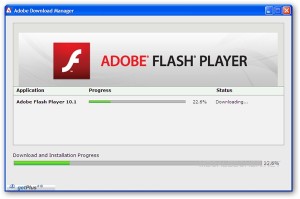Back in August, Microsoft issued an update for Windows 7 64-bit that many, many people all over the world had problems installing on their computers.
Windows Update KB2712808 was defined as a security patch for Windows 7 for x64-based Systems. Typically, Windows Automatic Updates will automatically check for, download, and install updates, usually at a set time each day (some people may schedule Windows updates for once a week).
However, KB2712808 quite often fails to install automatically using Windows Automatic Updates. And if KB2712808 does not install, no other Windows updates can install.
Failure to install KB2712808 results in a serious security risk
Because regular Windows updates are needed to patch your computer against always-evolving threats that appear daily, a failure to install KB2712808 will result in a serious security risk for your computer.
Manually installing KB2712808 often does not work
Generally speaking, if Automatic Updates don’t work, Microsoft recommends manually installing the update. You can do this by searching for it on the Internet, such as searching for the terms Windows Update KB2712808 manual download.
The first result is the update itself, Security Update for Windows 7 (KB2712808), hosted on the Microsoft site.
Genuinecheck.exe is no longer supported
However, manually downloading the KB2712808 update often does not work. Continue reading...