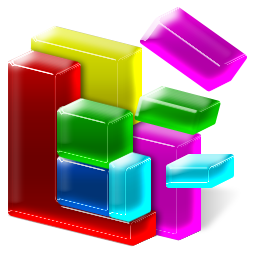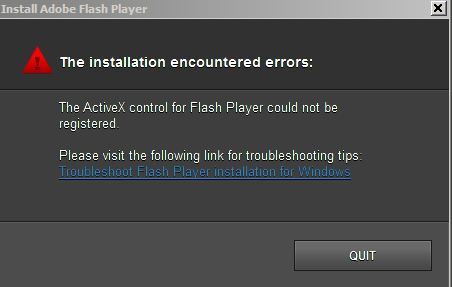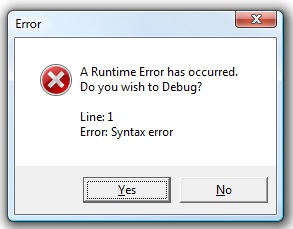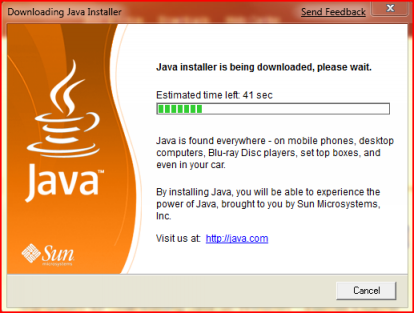If you have a Windows computer and have ever lost your password, often the only thing you can do is reinstall Windows. There’s nothing else you can do. And if you have lost or misplaced your original install disks, it’s also going to be even more difficult to recover that lost password.
If you have a Windows computer and have ever lost your password, often the only thing you can do is reinstall Windows. There’s nothing else you can do. And if you have lost or misplaced your original install disks, it’s also going to be even more difficult to recover that lost password.
- Download the pendrivelinux auto-drive maker.
- Download Kon-boot. This is hosted out of my dropbox b/c the zip you d/l from the site is a challenge for noobs…it’s passworded and a couple folders deep. You can download it directly if you feel more secure. This is a direct link to the ISO, it’s TINY.
- Stick your flash drive into a usb slot—you’re going to lose all data. Select “Kon-Boot” from the drop down menu on the pendrivelinux app.