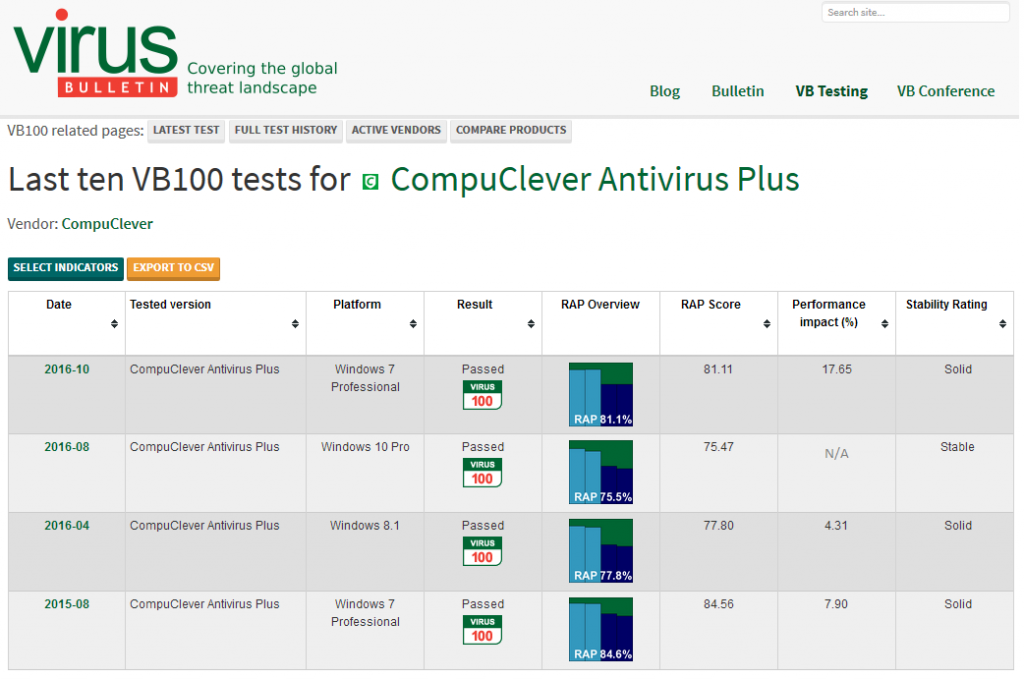Incognito, according to Wikipedia, from the Latin incognitus, refers to a person who wants to remain anonymous to the world and others, in hiding or shut off from humanity.
Web surfers have the option to enable privacy mode or “Incognito” mode on their browser. Each of the main browser type offers some level of private browsing. It is known as Private Browsing, InPrivate Browsing, and Incognito depending on the type of browser used.
Basically – this is a privacy feature that quite simply provides some privacy on your local computing device but, DOES NOT provide hidden detection or stealth beyond that. Your ISP (Internet Service Provider) and other agencies connected on the Internet can detect your activities via your unique IP address on the web servers.
Disabling functions such as the web cache and browsing history make this a relatively private way of browsing the web. Cookies, the data holders sent by web sites to recognize or track your online activity, are also disabled.
Items Deleted or Not Saved:
The list of items that are deleted or not saved when you browse during Incognito or Privacy mode are:
- Website history.
- The cache of files stored during your browse session.